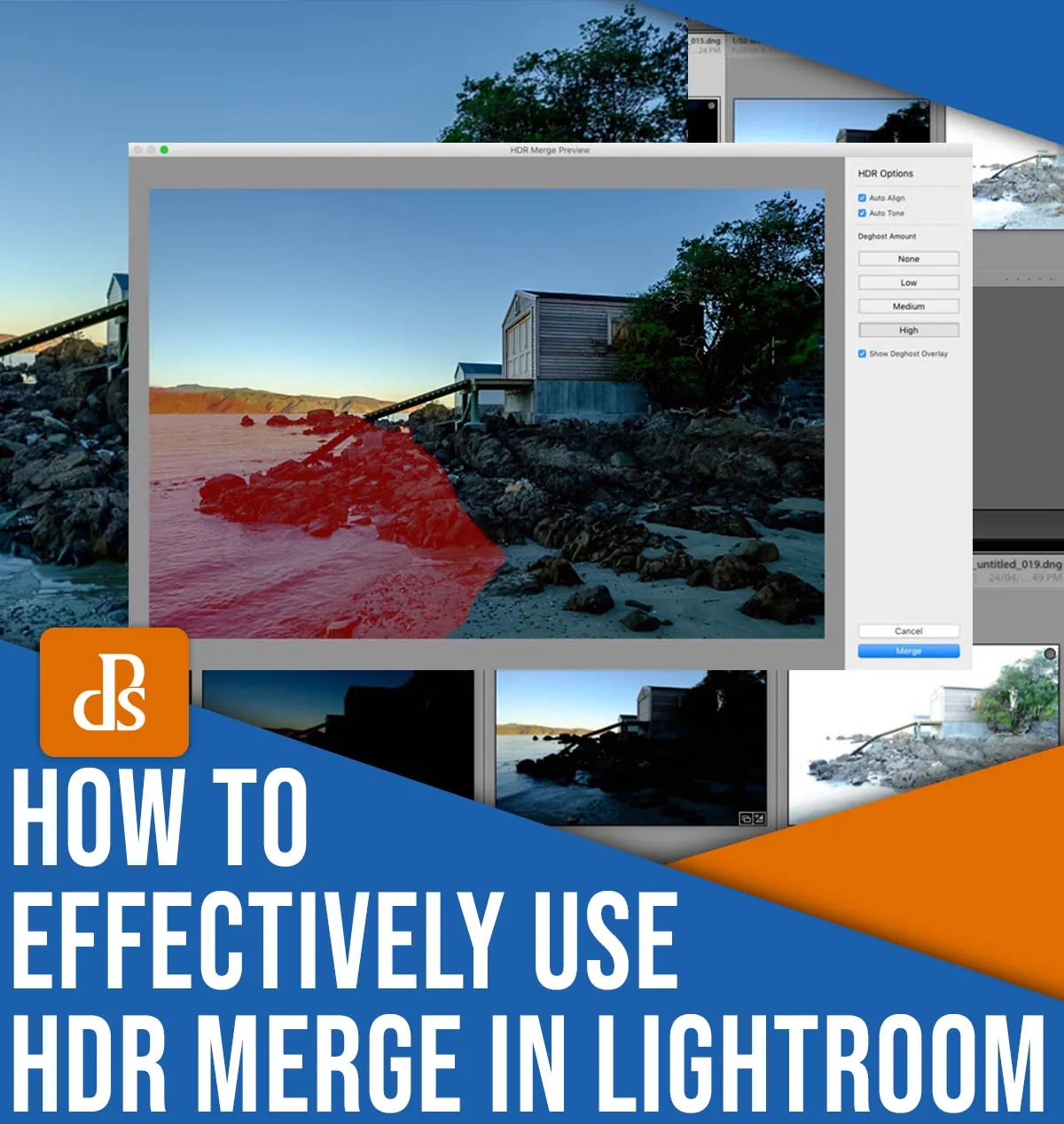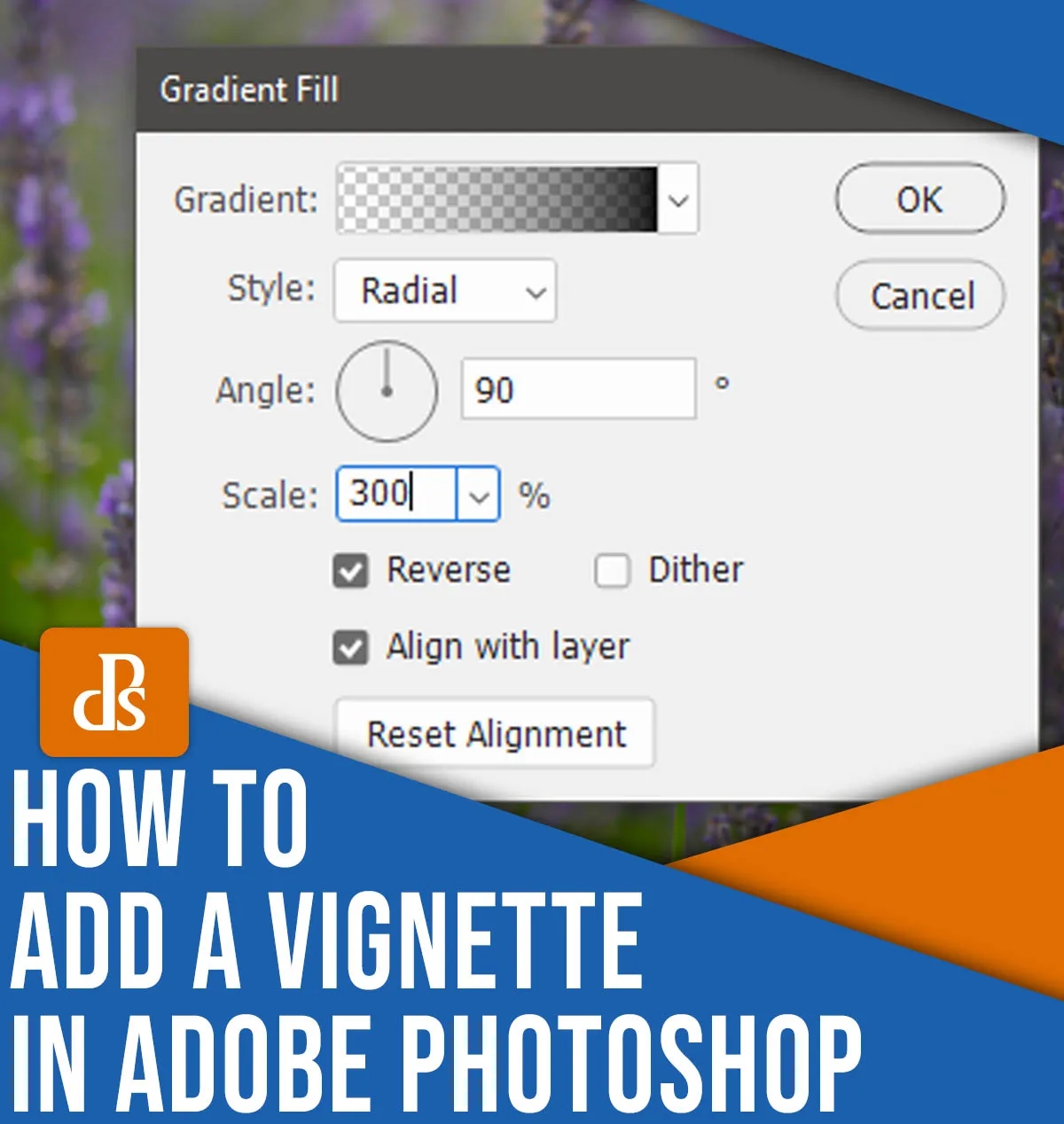How do you save and create presets with Lightroom?
This article will guide you through the process step-by-step. You’ll be confidently able to create your own presets by the end of this article. I’ll also show you how you can make and use import presets to achieve high-quality and lightning-fast edits.
Let’s get right into it.
When should you create Lightroom presets and when should you apply them?
You should edit every photo in Lightroom.
You can also save time by creating presets which perform these tasks automatically when imported. You can then save time by not having to edit later.
You should apply presets on all your photos.
You can apply presets to the editing process. However, you should use them more sparingly.